Responsive deep work
Remote work skills are more critical than ever and I’m feeling pretty lucky lately to have been working remotely the past few years. I used to summarize remote work as something that’s “great for some, but not for everyone”. I felt it would always collapse to one of two states:
- Intense, multi-day periods of long focus sessions
- Whole days of anxiously toggling notifications, social media, and email
Neither of these are ideal. If you’re always jumping on every notification that comes up, you’ll finish the day feeling stressed and like you completed nothing. If you’re always in deep focus, you’ll be inacessible to your team and have a growing, daunting mound of notifications and tasks that you’ll be consistently ignoring. We want to be effective and responsive.
Steve Streeting’s “the interruptible programmer” post touched on this idea. I wanted to share my approach too. I’ve found that a proper combination of planning, Pomodoros, and checklists has been great for creating deep focus space while ensuring no key communication is missed.
Step 1: Always know your task
Even the best practices for creating focus are useless if you’re focusing on the wrong thing. There’s a lot of methods which help with this, but at the core of them all is that you should always know what your task is. I personally use Bullet Journaling and timeboxing to do this.
Timeboxing is the act of carefully planning your time and the tasks you’ll do in that time. I plan out the majority of my week on Sunday evening. It’s a flexible draft of a schedule, and depending on exactly how busy I am it might only be filled up 50% of the way. These are rough plans. Things like: when I’m going to do my workouts, which nights I’m cooking dinner, my work hours, etc.
Each night I plan out the next calendar day carefully from 7am – 11pm. This is now a commitment to myself; I try not to change it if I can. There will be some adjustments along the way, and I update the calendar to match where my time went for reflection later.
Timeboxing quantifies where my time is going, to make sure the hours I’m living are lined up with my priorities. Then, Bullet Journaling manages the details. At night, I start my next daily log and migrate up to five tasks into it. This gives me my goal for the next day: doing whatever those five tasks are, in the time boxes carved out in the calendar.
Some of them are personal tasks, some are work tasks, and some are workouts. As the day progresses I’ll focus on whatever ones are related to the timebox I’m in at that moment.
Step 2: Create focus space to do those tasks
With an organized plan, you need to execute. This can be easier said than done. You start your day with a great plan but an urgent email comes in, a slack notification pops up, you get a call from a friend, you help someone on your team with an impromptu meeting, and next thing you know it’s now 4pm and not one single thing is checked off your list.
You have to do practice the next rule: spend most of your time ignoring everything except your current task. Pomodoros are a great tool to do that.
If you’re not familiar with Pomodoros, the idea is simple: you spend 25 minutes of focus time working on a single task at a time, followed by a five minute break. After every four Pomdoros you take a longer, fifteen minute break.
You can use your phone timer to do this, but apps can be handy for ease of use and tracking how many sessions you’ve done in a day. I use Fohkuhs, but it’s kind of unmaintained and if I was recommending a new one I might use Be Focused.
When doing a Pomodoro, your computer should be on Do Not Disturb. Your phone should be on silent. You should not check Facebook, respond to or read notifications, or even use the washroom. If you break any of these rules, restart the Pomodoro from scratch. Get into the habit creating focus space for yourself for twenty-five minutes and it becomes second nature.
This is where one of the perks of being remote comes in: you can easily create a space in which it’s really hard to interrupt you. Your home situation might require some tweaking to make this work, depending on what it is. Make sure your roommates, partner, etc. understand this.
If absolutely necessary, try to quickly address an interruption by saying you’ll get back to them and note a task to do so into your Bullet Journal. If it’s urgent, you can get to it within 25 minutes by making it the task for the next Pomodoro.
Step 3: Use checklists to manage distractions
Pomodoro was originally designed as a study method, so the five minute breaks were genuine breaks where you take a step away to relax. I’ve often heard people tell me that they struggle with Pomodoros once they start to get into the zone. They don’t want to stop for five minutes.
What I’ve found to be the problem is not that the five minutes are a change in focus, it’s that it is a break in flow. It provides no guidance about what we do in that break. Instead, with checklists for your breaks, you make your breaks part of your flow.
Unless you’re an academic professor with tons of time for deep work, or a student who can study uninterrupted at length, there are probably things which come up during the work day that you need to respond to. This is especially true for remote startup teams – while you’ve been heads down there’s now email, instant message, code reviews, and other things to attend to.
We address these in the break. Breaks are for notifications, slack, email, quick replies, follow ups, and so on. Five minutes isn’t a lot of time and the modern world is filled with 101 different services that need your attention. To deal with that, we have rule three: have a checklist prioritizing the key flow during your break. Make notifications a workflow, not a distraction. This checklist will be very specific to each person, but here is what mine looks like:
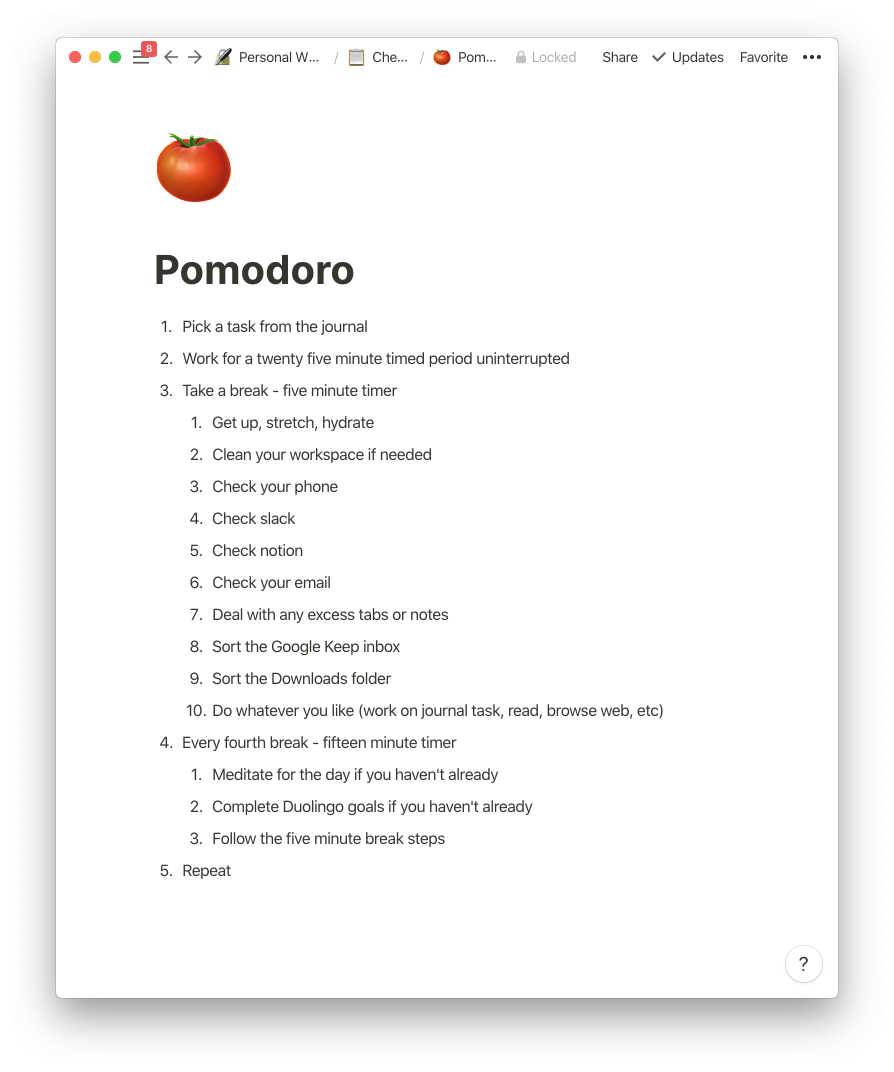
For the first few Pomodoros, it’s only a five minute break. Not a ton of time, but enough to sort through most notifications. When doing this, I follow the two-minute rule: anything that will take more than two minutes to deal with ends up as an additional item on the Bullet Journal. I might even decide that I need to spend the next Pomodoro focusing on it – that’s fine to do.
The checklist is just a document in notion. I keep it open on my main space at all times. Alongside that I also keep a browser window with email and calendar open in pinned tabs. Slack too. I consider it my “notification space”. When I’m in a Pomodoro, even if it’s just one window I need, I create a new space and switch over to it so that no distractions are visible.
Checklists are my favorite secret weapon. They’re great for offloading cognitive overhead. Use them for everything, even things that seem silly to use a checklist for. I have a morning checklist that I run through as my first Pomodoro of the day as well as an evening checklist I run through before bed. Nuclino has a post about why they’re so great.
Sometimes — or typically — you won’t get all the way through the checklist. That’s totally fine. I usually get to at least working on some emails. The important part is to go back to focus time when the timer ends. I’ve noticed that notifications ebb and flow. Sometimes there are more and I fall behind on non-urgent things, sometimes there are less and I catch up on things naturally.
When the break timer is up, start a new Pomodoro and switch back to focus time. If a new, additional item on the Bullet Journal is really important, it might be what I work on as my next Pomodoro. Typically I go back to what I was just doing though.
Conclusion
One thing I really like about this system is that it’s very anti-producitivity-porn. The “tools” here consist of easily replaceable applications and a paper notebook. I’ve been doing tasks this way for a few years now and it no longer feels like I’m chasing “the next big productivity system”.
In a day with a lot of meetings, I might maybe only get a few Pomodoros in. In a day with decent focus time I can get around 10. A really productive day might be up to 15. That five or more hours of deep work while keeping on top of messages with less than a 30 minute turnaround.
I can absolutely imagine that this is not a system for everyone. It involves a lot of aggressive structure that won’t appeal to some, but productivity is a very personal thing and I like to think of rules as good decisions made in batches. I’d love to hear what works for you on Twitter!